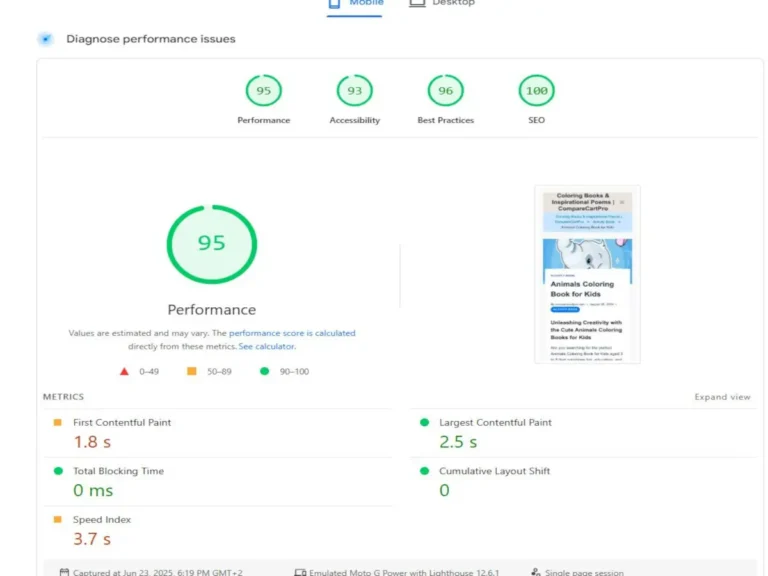On-Page SEO Checklist for Beginners
🧩 What Is On-Page SEO and Why It Matters
Every tip in this On-Page SEO for Beginners checklist helps your site get noticed by search engines. Do you want people to find your blog on Google?
An effective On-Page SEO Checklist can help!
SEO stands for Search Engine Optimization, a fancy way of saying:
“Let’s make our Website SEO Optimization easy for Google to understand and recommend.” 🧭
Today, we’re focusing on On-Page SEO, which means:
“Things you can do on your blog post or page to help it show up on Google.”✨
Let’s go through a step-by-step On-Page SEO Checklist together. Ready? Let’s roll! 🚀

Step-by-Step On-Page SEO Checklist
✅ 1. Pick a Good Keyword – On-Page SEO for Beginners
🔍 What’s a keyword?
It’s the word or phrase people type into Google.
🎯 Example:
If you write about coloring pages, your Keyword could be:
“free coloring pages for kids”
👉 Use this Keyword in your:
Title
First sentence
URL (Link)
A few times in the text
🟠 Bonus tip: Use long-tail keywords (longer, specific phrases).
These are easier to rank for and bring targeted traffic.
Example: “Easy printable unicorn coloring pages for toddlers.”
🔁 Use the Keyword naturally and aim for a 1–3% keyword density. Please don’t overdo it!
✅ 2. Write a Title with Your Keyword – On-Page SEO for Beginners
📚 Your blog post title is like a book cover.
❌ Bad title: “A Nice Post About Coloring”
✅ Good title: “Free Coloring Pages for Kids (Print Now!)”
Ensure your keyword is included in the title.
🟢 Bonus tip: Keep your title under 60 characters so it shows fully in Google results.
For more detailed advice, check out these practical SEO tips for effectively optimizing your website.
✅ 3. Use Headings (like titles for parts of your post)
✏️ Headings make your post easier to read — for both humans and Google.
Use:
H1 – Only once! Your main post title.
H2 – Main sections
H3 – Sub-points under H2
📌 Example:
H1: Free Animal Coloring Pages for Kids
H2: Why Kids Love Coloring Pages
H2: Download the Coloring Pages
H3: How to Print Them
✅ 4. Add Images (and name them right)
🖼 Pictures make your blog more engaging and helpful — and also help with SEO if done right.
✔ Do this:
Rename your images before uploading
❌ Bad: IMG0003.jpg
✅ Good: coloring-page-for-kids.jpg
Add ALT text — a short description for Google and screen readers
📌 ALT example: “Cute animal coloring page for kids to print.”
✅ 5. Use Internal Links (Link to your blog posts)
🔗 Linking to other blog posts on your site helps your readers and improves your SEO.
Example:
“Want more animal coloring pages? [Click here for the full list!]”
🟢 Bonus tip: Also, include external links to reputable and helpful sites.
Google prefers content that adds value and includes relevant references.
✅ 6. Make Your Post Easy to Read
👀 People (and Google!) love clean, simple, and skimmable posts.
✔ Try this:
Short sentences
Bullet points ✅
Simple words
Emojis or images to break long blocks of text 🎨
✅ 7. Make the URL Short and Neat
🌐 Keep your URL (Link) clean and readable.
❌ Bad: myblog.com/1234-hjkl-unicorn-page
✅ Good: myblog.com/animal-coloring-pages
🟢 Pro tip: Use hyphens (-) between words, not underscores.
✅ 8. Write a Meta Description
💬 A meta description is the summary displayed in Google search results.
Write one for each post — under 160 characters, and make it engaging.
📌 Example:
“Download free animal coloring pages for kids. Easy to print and super cute!”
✅ 9. Make It Mobile-Friendly
📱 Most people read blogs on their phones — your post should look great there too!
✔ Check:
The text is large enough to read
Buttons and links are easy to tap
Images adjust to screen size
🟢 If you use WordPress, choose a responsive (mobile-friendly) theme.
✅ 10. Check Your Speed
🚗 A slow blog = lost visitors. Speed matters!
Use this free tool: PageSpeed Insights
It shows how quickly your blog loads and provides tips to improve it.
⚙️ BONUS: Use Structured Data (optional for beginners)
📊 If you’re ready to level up, explore structured data (a.k.a. schema).
This helps Google understand special content like:
Recipes 🍲
FAQs ❓
Products 🛍️
Reviews ⭐
This isn’t required, but it can improve how your content appears in Google search results.
📝 Quick SEO Recap
Here’s your Mini Checklist to remember:
✔ Keyword in title, first sentence, and URL
✔ Clean headings (H1, H2, H3…)
✔ Add images with filenames + ALT text
✔ Link to your posts (and others)
✔ Keep it readable, clean, and mobile-friendly
✔ Short meta description
✔ Neat, short URL
✔ Fast-loading site
✔ Use long-tail keywords
✔ Optional: structured data
🎉 You’re Done! Your Blog is Google-Friendly!
That’s it — now your blog is more visible, more readable, and more clickable!
Keep learning, keep writing, and step by step, you’ll climb those Google search results! 🌟