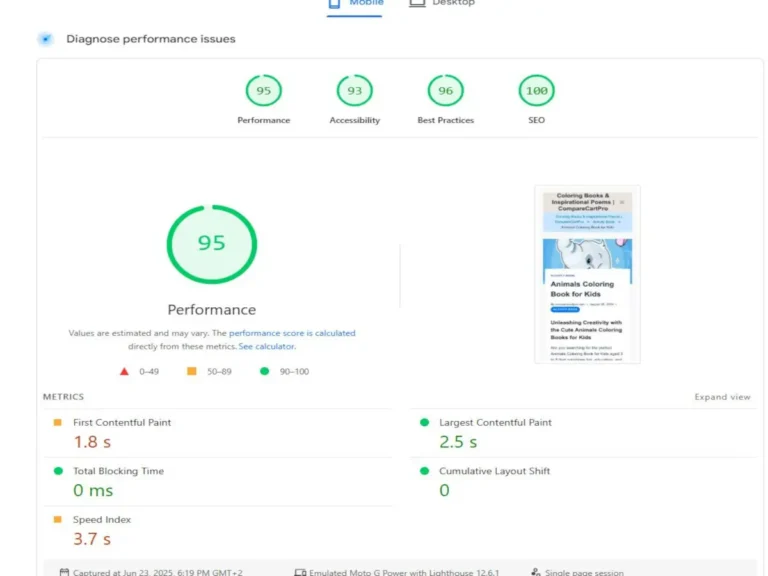Practical SEO Tips
Practical SEO Tips for Effectively Optimizing Your Website
1. Essential SEO: Practical Tips for Keyword Research Success
Practical SEO tips can help more people find your website on Google. These tips show you how to pick the right words, adjust website settings, and improve your pages so your site appears higher in search results. Keyword research is the foundation of SEO because it shows which terms users search for. Use tools like Google Keyword Planner, Ubersuggest, or AnswerThePublic to find relevant keywords with high search volumes that fit your topic. Don’t focus on just one keyword—also target longer, more specific “long-tail” phrases as they have less competition and attract more precise visitors.
2. Optimizing Meta Titles and Descriptions – Step-by-Step SEO Tips
Every page on your website should have its special title and short description using the main words people search for. The meta title appears as the clickable headline in search results, so it should be catchy and informative. Summarize the page content in the meta description and encourage users to click. Well-written metadata increases your CTR (click-through rate) and improves your SEO. For more detailed tips, please read our website SEO optimization and search-friendly advice post.
3. Increasing Website Speed – Quick SEO Tricks
Page speed is an important ranking factor. Optimize images by compressing them (using tools like TinyPNG or ShortPixel), reduce unnecessary JavaScript or CSS files, and choose a reliable, fast hosting provider. A slow website not only ranks lower but also causes visitors to leave quickly, increasing your bounce rate.

4. Mobile-Friendly Design – Practical SEO Solutions
Your website should function optimally on all types of devices, including phones, tablets, and computers. That’s important because an increasing number of people use their phones to look things up. First, ensure your site appears visually appealing and is user-friendly on small screens. Then, you can use a special tool from Google called the Mobile-Friendly Test to check it. If your site doesn’t work well on mobile devices, it may not appear high in search results. Also, people might not enjoy using it. Therefore, it’s best to address any issues to improve the site for everyone.
5. Creating Quality Content for SEO
Search engines like Google love helpful and special content. Write clear and practical stuff that answers people’s questions. Use titles, bullet points, pictures, and videos to make the content engaging and easy to read. Don’t forget to update old stuff so it stays new and gets noticed more!
6. Smart Page Linking – Easy SEO Tips
Add links between pages on your website so visitors can easily find the information they need. This will also help Google understand how your site is built and strengthen each page. For a detailed beginner-friendly guide, check out our On-Page SEO Checklist for Beginners.
7. Use of Alt Tags – SEO and Accessibility
When you add a picture to your website, you should also include a short and clear description, known as alt text. In other words, these are words that tell what’s in the picture. First, this helps search engines like Google understand your images. As a result, more people will be able to find your site. Additionally, alt text is crucial for individuals with visual impairments. Their computers read the text out loud, so they know what’s in the picture as well. So, adding alt text makes your website better for everyone.
8. Acquiring Quality External Links – Practical SEO Advice
Backlinks from trustworthy external websites are among the strongest SEO ranking factors. Build relationships with relevant bloggers and industry sites, and create content that naturally attracts valuable backlinks.
9. Regularly analyze your website’s performance
To learn more about your website, you can utilize specialized tools such as Google Analytics and Google Search Console. These tools help you see who visits your site, what words they type to find it, and if everything is working well. For example, you can check how many people visit your site, which pages they enjoy the most, and if anything is not working correctly. Then, if you identify a problem, address it promptly. That way, your website can continually improve.
10. Optimize local SEO
If you have a local shop or business, it’s essential to help people find you online. Sign up for Google My Business, write your information—such as your hours of operation and phone number—and ask happy customers to leave positive reviews. This helps more people nearby find you online. This will help you rank higher in local searches and make it easier for potential customers to see you.